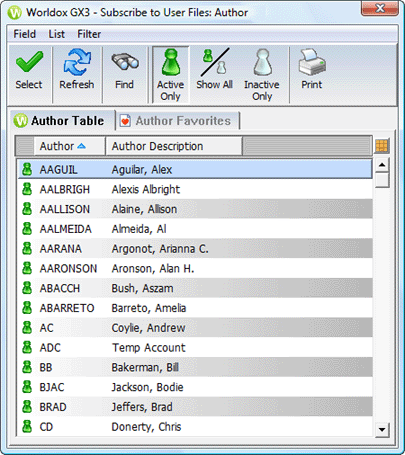
Used in subscribing to another person's User Files' folder in My Workspaces.
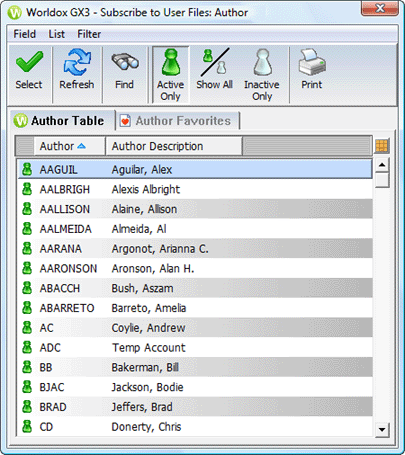
Taking action
Highlight (select) the person whose Workspace folder you want to access, then click Select in the toolbar. To filter the list:
• Click Active Only in the tool bar to display active users only.
• Click Show All to display both active and inactive users.
• Click Inactive Only to display inactive users only.