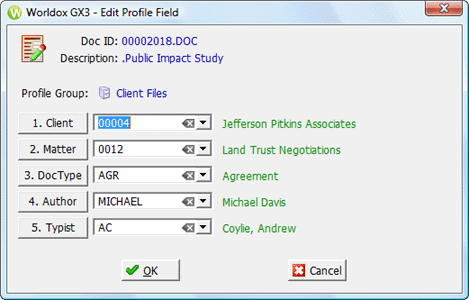
Used in editing document profiles via the Profile document tab.
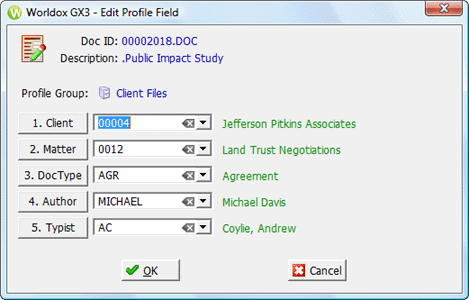
Field/Choice |
Description |
Numbered profile fields |
To make changes: • Enter a code or value by typing the code in the open profile field. • Select
a code you have used previously by clicking the down arrow • Select from the list of all valid entries for that field by clicking the named profile field button; that opens the field table dialog, where you can double-click an item to select it. See Working with field tables for details on selecting and searching within field table dialogs. Note: As you change profile field settings, linked fields may change. An example would be the Client field choice. Matter fields are typically linked to Client choice, so If you change the Client, the linked Matter field setting changes too. |